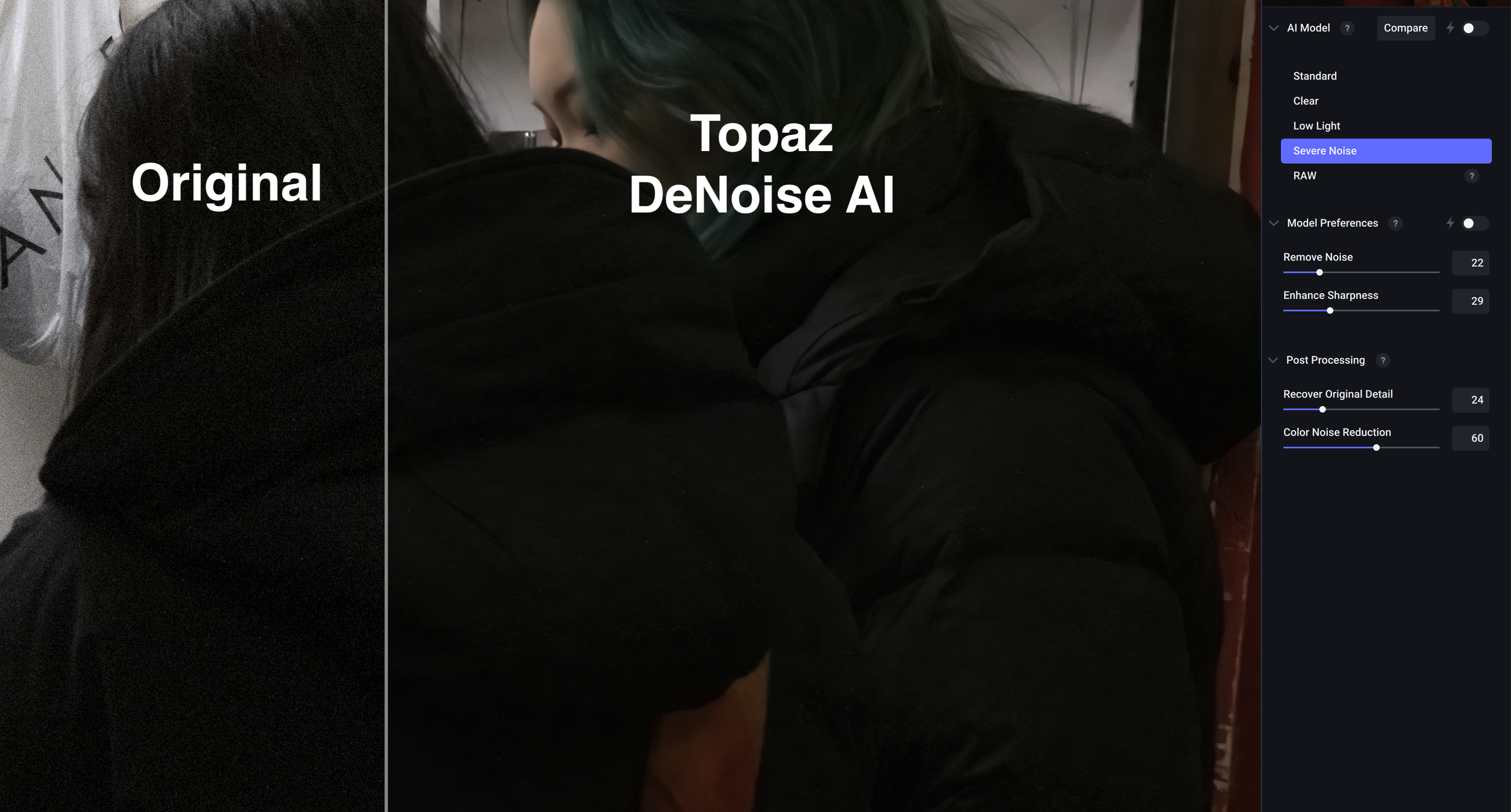Lost pixels and Barras photos
Welcome to another blog post, I can’t believe we are on #51! A big hello also to the new followers, we have had quite a few join us in the last week. I hope you enjoy the blog and take some time to read previous posts that may interest you. I always like to hear readers comments too.
A.I. is losing some of my pixels
In Blog Post #47 I discussed whether A.I. (Artificial Intelligence) had a place in photography and weighed up some of its merits from my point of view. I also pointed out in a later Blog Post that I had purchased the Topaz Labs Photo AI, DeNoise AI, Sharpen AI and Gigapixel AI software packages to see whether A.I. was for me and whether it would enhance or degrade my photos once processed. Well I have been using it this week to process some photos I took recently at The Barras in Glasgow and noticed some interesting differences in the way these packages process images. The Photo AI package claims to multitask and can remove noise and sharpen an image at the same time, where as the other packages do one specific task. Look at the following images.