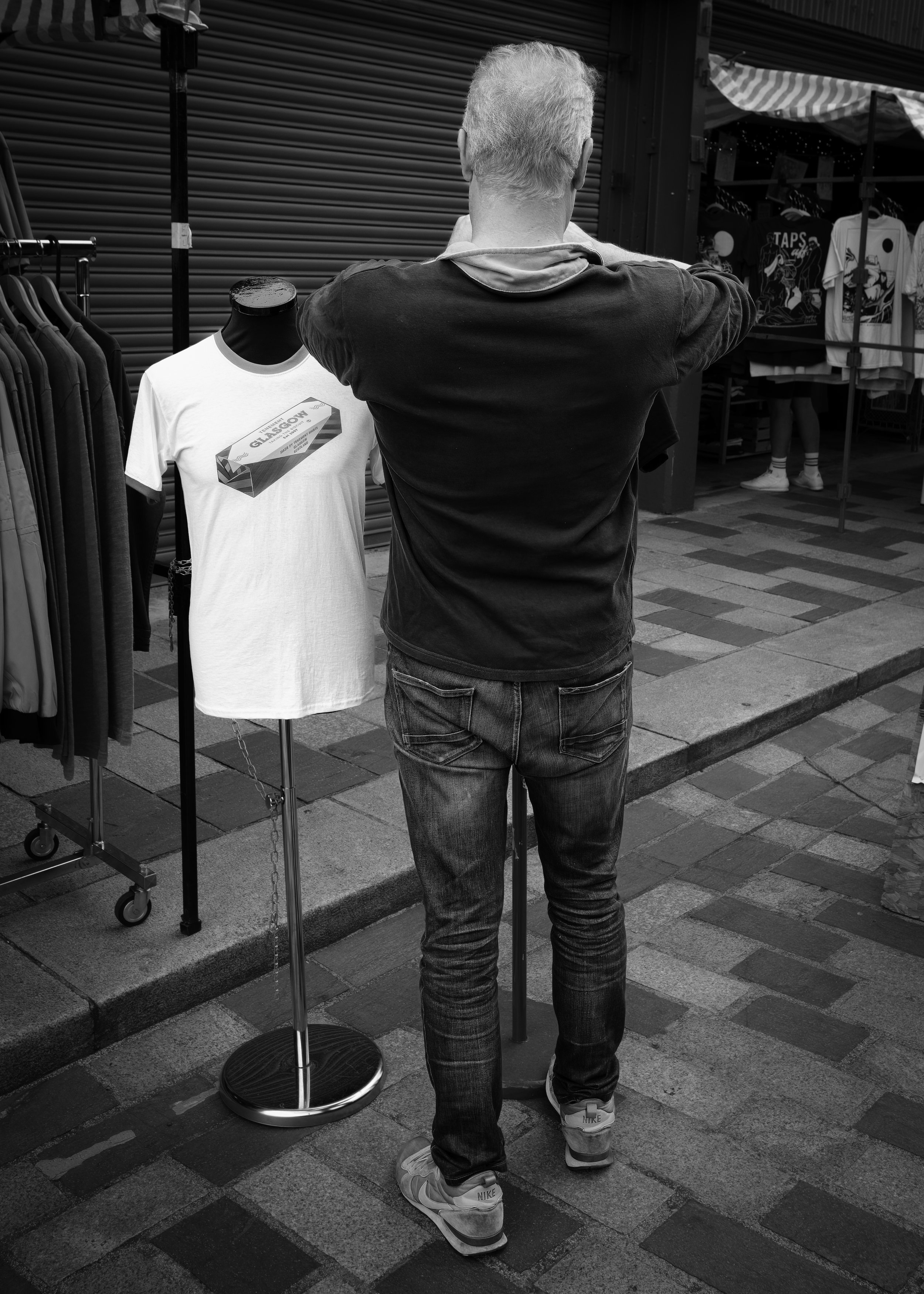How I store my images
Having discussed in my last blog the difficulties of being in control of your images once they have appeared on-line, this time around I would like to explain how I store and protect my work. As I mentioned in blog post #64, in the past we had a physical object by way of negatives to ensure us that we were in possession of the original work. In the digital world it is a whole new ball game. We don’t actually have anything we can touch to reassure ourselves that we are in possession of the originals. What we have is a file name, and hiding behind that is all the data needed to reproduce the image. It is a bit of a leap of faith to entrust an electronic device with all of our digital files and unless you have a back-up you can lose everything.
It is with this in mind that I decided to share MY method of protecting my work from disappearing into the ether forever. I say MY method because this is what I have found works for me. There are numerous ways you can set up back up drives and locations so finding one that suits your needs is important.
My primary storage area is on my Mac. My file structures and Lightroom Library reside on my Mac, at the moment. I have enough memory storage on the Mac to hold all my work. That may not always be the case and that sometime in the future I could need another plan, but for the moment it works. That way when I am accessing and working on files it is fast.
My first level of backup protection is provided by Apple’s built in “Time Machine” backup system. This saves my HDD programmes and file structures and it resides on a detachable LaCie SSD (solid state drive) storage device. My backup takes place on this device every hour. If my Mac fails for some reason I have this detachable back up of my entire Mac HDD (Hard Disc Drive) that will enable me to reinstate everything on a new Mac.
My second level of backup is provided by a Crucial X6 SSD. This too is connected to my Mac and every day it runs a full backup using “Carbon Copy Cloner” software. The beauty of the Crucial drive is that it is small but has a 2TB storage capacity.
My third level of backup security is provided by a software application called “Backblaze”. This takes a continuous backup of the files on my Mac. This is done over the internet and the files are stored in a server in California, USA.
So three levels of backup on top of my primary storage area. Some may say that is over the top but I don’t think so and allows me to sleep at night knowing that if the worst should happen I can always rebuild my operating system and all the files including my photography work. It is not only the thought of my Mac going belly-up that is a threat, everything could be lost due to episodes like fire or theft. When I am leaving the house for a period of time, holidays etc., I disconnect my portable backup drives and locate these somewhere well away from my Mac . That way if someone gets into the house and purloins my Mac, I still have the back ups. If they take the backups too I still have the off-site Backblaze backup to let me recover my work.
If you don’t yet have at least one level of backup for your work you need to give it some serious thought.
It amazes me how HDDs and SSDs have shrunk in size over the years yet increased in storage capacity. When I got my first Mac I used the Lacie Quadra desktop drives. These would start to get noisy over time as they had moving parts that would wear and they eventually packed up. I moved over to SSDs after that. They are silent and more reliable and as time has passed they have got smaller and smaller.