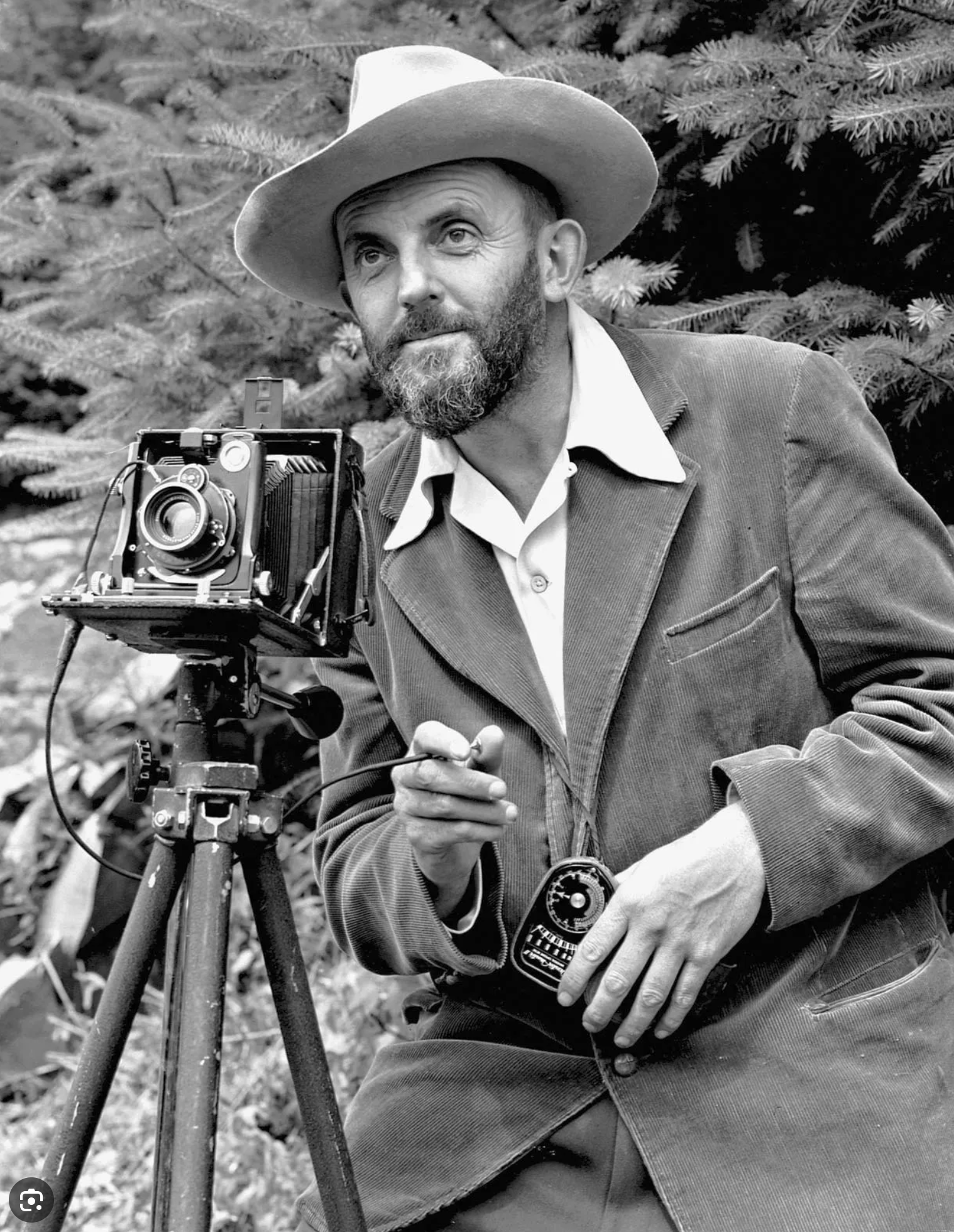Ansel Adams is credited with the famous quote, “You don't take a photograph, you make it.” This was his way of saying that the production of the final image does not end with the shutter button being fired. Adams is what I call a complete photographer in that he controlled the entire process from film choice, lens choice, exposure settings, through to developing and printing the final outcome himself. I was surprised recently to discover that one famous contemporary photographer does not produce his final images, but hands over the digital image to a “finisher” with a brief of what he wants it to look like.
In these days of digital cameras, we see the Ansel Adams zone system play out every time we look at the exposure gradient graph on the back screen of the camera. We rarely use exposure meters, although I still have my Weston Master V on standby. By studying the graph we see a representation of where our tones will fall and even have the luxury of seeing where “clipping” is occurring meaning we will either have bleached out whites or blocked up blacks. So where do you stand on post-processing your images after you have taken the image ? Do you think that the darkroom or Lightroom process is as important as taking the image in the first place?
We often hear people saying that they are trying to identify their photography style or in the process of developing a style. They seldom think that this individual or signature style could come from the way they post process their images. If you look at enough photos from a specific photographer then you will probably get to learn their preference as to how they want their photos to look. If you saw the original Raw files for example they may bear no resemblance to the final image as presented. As Adams said, “You don't take a photograph, you make it.”
As Adams technique allowed him to treat every negative separately, in the digital age we too have this facility. If we expose our shot either for the average exposure, expose for the highlights or expose for the shadows, we can manipulate each image in post processing software to match how we want to portray what we saw. We also have the facility of using canned pre-sets or even make them ourselves. The option is always there to portray the image “as-shot” but I rarely if ever do that, similar to the way I worked in the darkroom, there would always be some form of improvement by manipulation.
Although pre-sets are a convenient way to quickly arrive at your desired effect, I only ever use them as a starting point for the look I want to achieve. The danger of using presets is that in my opinion if you always go back to the same one for every shot then everything starts to look the same. On the other hand some people may see that as a good thing and it then becomes a style that they adopt in their photography post processing. I personally like to treat each image as a stand alone challenge, and use whatever tools are at my disposal, be it exporting into Silver FX Pro2, using Lightroom presets or one of my own presets, or manually adjusting the image in the Lightroom develop module. One effect I have played around with is called the “Dragan” effect. There are lots of YouTube videos and presets out there for it but I made my own and called it “Pete’s Dragan” in my presets library. I very rarely use it bit did use it when I produced my “Brexit….one day at Westminster” zine. The reason was I wanted a gritty appearance for my images.